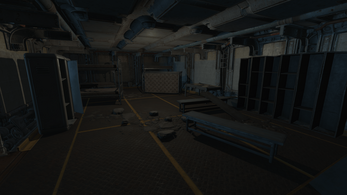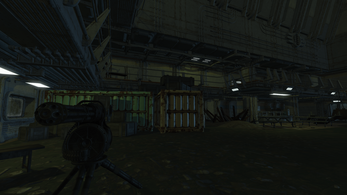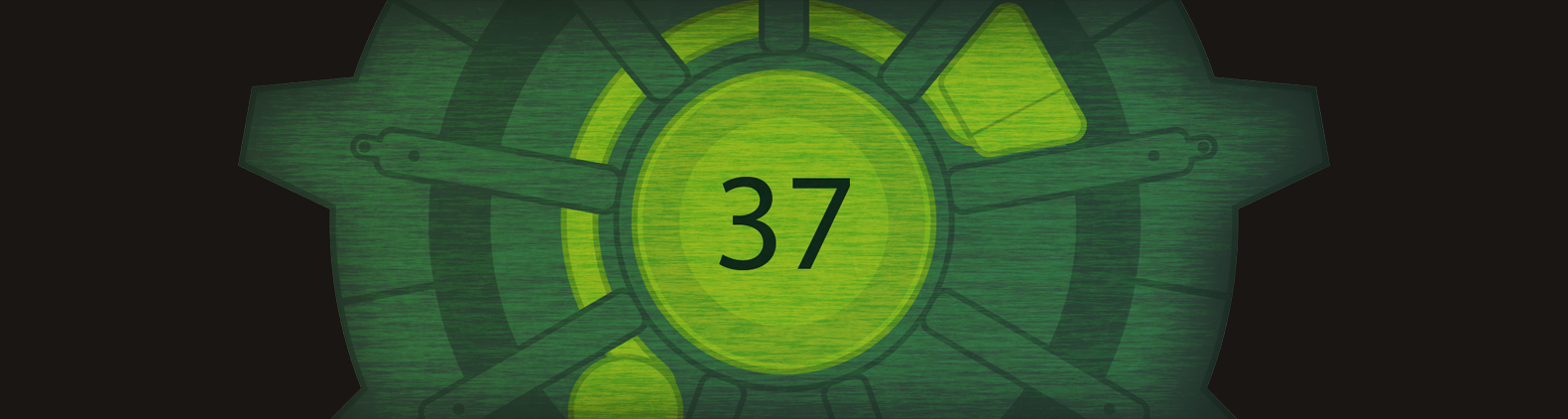
Vault 37 - A Fallout 4 Mod
A downloadable mod
Welcome to the Government Subsidised And Vault-Tec Approved Vault 37
A one-of-a-kind Vault, sealed before the war... But for what purpose?
Uncover the mystery of Vault 37 in this ghoul-tastic adventure into the shadows of a Vault-Tec experiment.
| Status | Released |
| Category | Game mod |
| Author | Falphaugh |
| Tags | Atmospheric, fallout, fallout-4, Horror, Immersive, Monsters, Post-apocalyptic, Psychological Horror, Singleplayer, Story Rich |
Download
Download
MinigunTeam37.esp 686 kB
Install instructions
Mod Manager Installation
- Make an Account on Nexus Mods.
- Download and install the Vortex Mod Manager.
- Open Vortex and log in using the button at the top right.
- Navigate to the games tab on the left sidebar.
- Search for Fallout 4 and click “Manage”, this will set up Vortex to install and manage Fallout mods.
- Navigate to the Plugins tab on the left sidebar.
- Download “MinigunTeam37.esp” and drag this into the “Drop File(s)” section at the bottom of Vortex.
- Click the button at the top left to launch the game.
Manual Installation
- Navigate to your Fallout 4 installation folder, find and open the “Fallout4Custom.ini”.
- Add the following lines of code to this file using your favourite text editor (such as Notepad++):
[Archive]
bInvalidateOlderFiles=1
sResourceDataDirsFinal=
- Find the Data folder Inside your Fallout 4 installation folder.
- Drag the downloaded “MinigunTeam37.esp” file inside it.
- To enable the plugin press “Windows Key + R” and type: “%LocalAppData%/Fallout4”
- Open the “plugins.txt” file and add the following line:
*MinigunTeam37.esp
- Launch the game as normal.